I love micro-optimizing my code. This is rarely necessary, but I dislike unnecessary computation. Adopting these optimization tricks won’t double your FPS, but you can sleep happily knowing that you avoided a square root.
All of the code below is written in C#, and uses UnityEngine’s data types throughout. But the same ideas can easily be applied elsewhere.
Distance comparisons
Let’s start with an easy one. Suppose we want to find the point in an array that is closest to some position in 3D space.
This optimization shouldn’t be too surprising, but I frequently see code that reads like this first snippet.
Please, no!
public int FindClosest(Vector3 p, Vector3[] targets)
{
int min = -1;
float minDist = float.MaxValue;
for (int i = 0; i < targets.Length; i++) {
float dist = Vector3.Distance(p, targets[i]);
if (dist < minDist)
{
min = i;
minDist = dist;
}
}
return min;
}What’s wrong with this code? Lets begin by unpacking the Vector3.Distance function.
public int FindClosest(Vector3 p, Vector3[] targets)
{
//...
//float dist = Vector3.Distance(p, targets[i]);
Vector3 diff = p - targets[i];
float dist = Mathf.Sqrt(Vector3.Dot(diff, diff));
if (dist < minDist) { /* ... */ }
//...
}Notice that the function output is exactly the same if we replace the distance check with:
if (dist * dist < minDist * minDist) { /* ... */ }
}So we don’t need this square root at all!
More efficient distance checking
public int FindClosest(Vector3 p, Vector3[] targets)
{
int min = -1;
float minSqDist = float.MaxValue;
for (int i = 0; i < targets.Length; i++) {
Vector3 diff = p - targets[i];
float sqDiff = Vector3.Dot(diff, diff);
if (sqDiff < minSqDist)
{
min = i;
minSqDist = sqDiff;
}
}
return min;
}Efficient angle checking
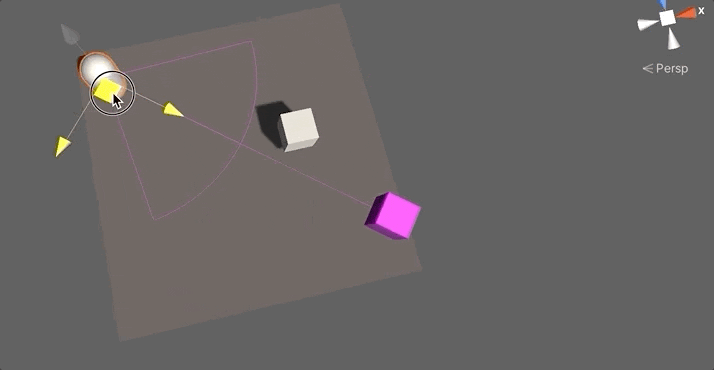
Now we’ll make the previous example a little more interesting. We have an enemy that uses sight to detect the player. They have a sight-range, and a maximum angle that they can see in front of them.
We’ll implement a function that does this field-of-view test, and lets the enemy know whether they can see the player. Our final function wont take any square roots, or directly compute any angles.
A first attempt
We now know how to efficiently check the distance. We’ll add an angle check:
/// Check if target is within field of view
///
/// Arguments:
///
/// - pos: Position of enemy
/// - facingDir: Direction enemy is facing
/// - playerPos: Position of player
/// - maxSqDistance: Maximum squared distance of sight
/// - maxAngle: Maximum viewing angle
public bool CheckFoV(Vector3 pos, Vector3 facingDir, Vector3 playerPos, float maxSqDistance, float maxAngle)
{
Vector3 diff = playerPos - pos;
if (Vector3.Dot(diff, diff) > maxSqDistance) {
// Out of sight range
return false;
}
if (Vector3.Dot(facingDir, diff) < 0) {
// Target is behind us
return false;
}
if (Vector3.Angle(facingDir, diff) > maxAngle) {
// Outside of viewing range
return false;
}
return true;
}This one looks fairly good. But to see what might be going wrong, we need to dig into Unity’s Vector3.Angle function.
/// https://github.com/Unity-Technologies/UnityCsReference/blob/61f92bd79ae862c4465d35270f9d1d57befd1761/Runtime/Export/Math/Vector3.cs#L305-L314
public static float Angle(Vector3 from, Vector3 to)
{
// sqrt(a) * sqrt(b) = sqrt(a * b) -- valid for real numbers
float denominator = (float)Math.Sqrt(from.sqrMagnitude * to.sqrMagnitude);
if (denominator < kEpsilonNormalSqrt)
return 0F;
float dot = Mathf.Clamp(Dot(from, to) / denominator, -1F, 1F);
return ((float)Math.Acos(dot)) * Mathf.Rad2Deg;
}There are some red flags here. First, a square root in the first line and then the return value uses an arcos function. That won’t do.
More efficient angle checking
The dot product can equivalently be written, \[\mathbf{a} \cdot \mathbf{b} = || \mathbf{a} || \: ||\mathbf{b}|| \cos(\theta).\]
We want to check if \(\theta < \theta^*\), the maximum viewing angle. Note that we rule out obtuse angles in our function, by checking the sign of the dot product.
Knowing that the angle is acute helps us to remove these unwanted operations. Because if \(\theta < \theta^*\) are both acute, then \(\cos(\theta) > \cos(\theta^*)\). It follows that, \(\cos^2(\theta) > \cos^2(\theta^*)\). And now we don’t need the square root either!
Our new function is:
public bool CheckFoV(Vector3 pos, Vector3 facingDir, Vector3 playerPos, float maxSqDistance, float maxCosSqAngle)
{
Vector3 diff = playerPos - pos;
if (Vector3.Dot(diff, diff) > maxSqDistance) {
// Out of sight range
return false;
}
float angleCheckDot = Vector3.Dot(facingDir, diff);
if (angleCheckDot < 0) {
// Target is behind us
return false;
}
float forwardSqMagnitude = transform.forward.sqrMagnitude;
float diffSqMagnitude = diff.sqrMagnitude;
float cosSqTheta = angleCheckDot * angleCheckDot / (forwardSqMagnitude * diffSqMagnitude);
if (cosSqTheta < maxCosSqAngle) {
// Outside of viewing range
return false;
}
return true;
}Note that this function takes in the maximum cosine of the angle squared, instead of the angle itself. This is so that we don’t need to compute this within the function each time.
Full source code
using UnityEngine;
#if UNITY_EDITOR
using UnityEditor;
[CustomEditor( typeof( FOV ) )]
public class FOVEditor : Editor
{
void OnSceneGUI()
{
FOV t = target as FOV;
// Set color to indicate view state
Handles.color = t.CheckTarget() ? Color.green : Color.magenta;
// Draw the fov
float angleRadians = Mathf.PI * t.MaxAngle / 180;
Vector3 arcStartPoint = t.transform.position + t.MaxDist * (Mathf.Cos(angleRadians) * t.transform.forward + t.transform.right * Mathf.Sin(angleRadians));
Vector3 arcEndPoint = t.transform.position + t.MaxDist * (Mathf.Cos(angleRadians) * t.transform.forward - t.transform.right * Mathf.Sin(angleRadians));
Handles.DrawWireArc(t.transform.position, -t.transform.up, arcStartPoint - t.transform.position, 2*t.MaxAngle, t.MaxDist);
Handles.DrawLine(t.transform.position, t.transform.position + t.MaxDist * t.transform.forward);
Handles.DrawLine(t.transform.position, arcStartPoint);
Handles.DrawLine(t.transform.position, arcEndPoint);
float size = 10f;
EditorGUI.BeginChangeCheck();
float length = Handles.ScaleSlider(t.MaxDist, t.transform.position, t.transform.forward, Quaternion.LookRotation(t.transform.forward), size, 0.1f);
if (EditorGUI.EndChangeCheck())
{
if (length > 0)
{
t.MaxDist = length;
}
}
}
}
#endif
public enum CheckType {
Slow,
Fast
}
[ExecuteInEditMode]
public class FOV: MonoBehaviour
{
[SerializeField]
float maxDist = 1;
[SerializeField]
[Range(0, 90f)]
float maxAngle = 45;
[SerializeField]
CheckType checkType = CheckType.Slow;
[SerializeField]
Transform target = null;
float maxSqDist;
float cosSqAngle;
public float MaxDist { get => maxDist; set => maxDist = value; }
public float MaxAngle { get => maxAngle; set => maxAngle = value; }
void OnEnable()
{
maxSqDist = maxDist * maxDist;
cosSqAngle = Mathf.Cos(Mathf.Deg2Rad * maxAngle);
cosSqAngle *= cosSqAngle;
}
void Update()
{
if (target != null) {
CheckTarget();
}
}
public bool CheckTarget()
{
if (target == null) { return false; }
switch (checkType) {
case CheckType.Slow:
if (CheckFoVSlow(target.position)) {
Debug.Log("In FoV (slow)");
return true;
}
break;
case CheckType.Fast:
if (CheckFoV(target.position)) {
Debug.Log("In FoV (fast)");
return true;
}
break;
default:
break;
}
return false;
}
public bool CheckFoVSlow(Vector3 playerPos)
{
Vector3 diff = playerPos - transform.position;
if (Vector3.Dot(diff, diff) > maxSqDist) {
// Out of sight range
return false;
}
if (Vector3.Dot(transform.forward, diff) < 0) {
// Target is behind us
return false;
}
if (Vector3.Angle(transform.forward, diff) > maxAngle) {
// Outside of viewing range
return false;
}
return true;
}
public bool CheckFoV(Vector3 playerPos)
{
Vector3 diff = playerPos - transform.position;
if (Vector3.Dot(diff, diff) > maxSqDist) {
// Out of sight range
return false;
}
float angleCheckDot = Vector3.Dot(transform.forward, diff);
if (angleCheckDot < 0) {
// Target is behind us
return false;
}
float forwardSqMagnitude = transform.forward.sqrMagnitude;
float diffSqMagnitude = diff.sqrMagnitude;
float cosSqTheta = angleCheckDot * angleCheckDot / (forwardSqMagnitude * diffSqMagnitude);
if (cosSqTheta < cosSqAngle) {
// Outside of viewing range
return false;
}
return true;
}
}Signed angle comparisons
The above code compares unsigned angles only (due to the dot product). We could also use the cross product,
\[\mathbf{a} \times \mathbf{b} = ||\mathbf{a}|| : ||\mathbf{b}|| \sin(\theta) \mathbf{n},\]
where \(\mathbf{n}\) is the normal to the plane defined by the vectors \(\mathbf{a}\) and \(\mathbf{b}\) (according to the right-hand rule). To do a signed angle comparison we need to define an axis, by the unit vector \(\bar{\mathbf{u}}\) (for our FoV check, Vector.up probably makes sense). We can then take the sign of \(\bar{\mathbf{u}} \cdot (\mathbf{a} \times \mathbf{b})\) to determine the angle sign.
We adopt this approach in Sprawl to handle rotation on mobile via a 2-finger-circle-rotate movement.
More efficient rotations
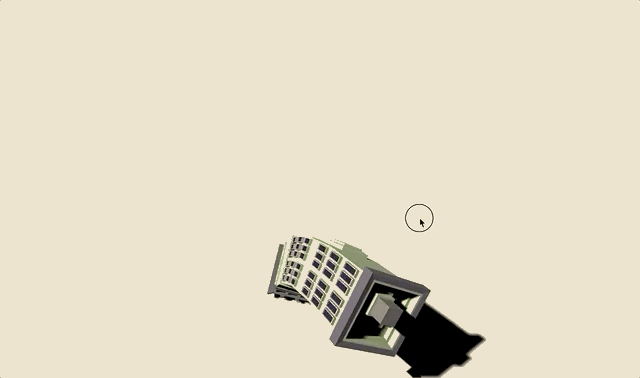
Now suppose I have a Vector3 that I want to rotate about some axis by an angle of \(\theta\). There is an efficient, magical way to do this! [On its surface, this doesn’t look so magical. But it is.]
I’ve mostly used this one when writing shaders — within my Unity C# scripts I use Quaternions which have an efficient Vector3 rotation implementation.
Rodrigues' rotation formula
I have a vector \(\mathbf{v}\) that I want to rotate about the axis given by the unit vector \(\bar{\mathbf{u}}\) by an angle of \(\theta\). The rotated vector can be computed by,
\[\mathbf{v}' = \mathbf{v} \cos(\theta) + (\bar{\mathbf{u}} \times \mathbf{v}) \sin(\theta) + \bar{\mathbf{u}}(\bar{\mathbf{u}} \cdot \mathbf{v}) (1 - \cos(\theta)).\]
We used this formula as part of our bendy-building shader, shown above.
Why?
Ultimately, the tricks above are unlikely to make a significant difference to your runtime performance. Choosing good data structures, good algorithms, and optimizing cache efficiency are going to be more important.
But if these computations are appearing frequently in your game — maybe you need to poll a hundred enemies' FoV per frame — then these tricks could make a big difference. For me though, knowing that I can do something better is more than enough justification to do it. The question then is, why not?